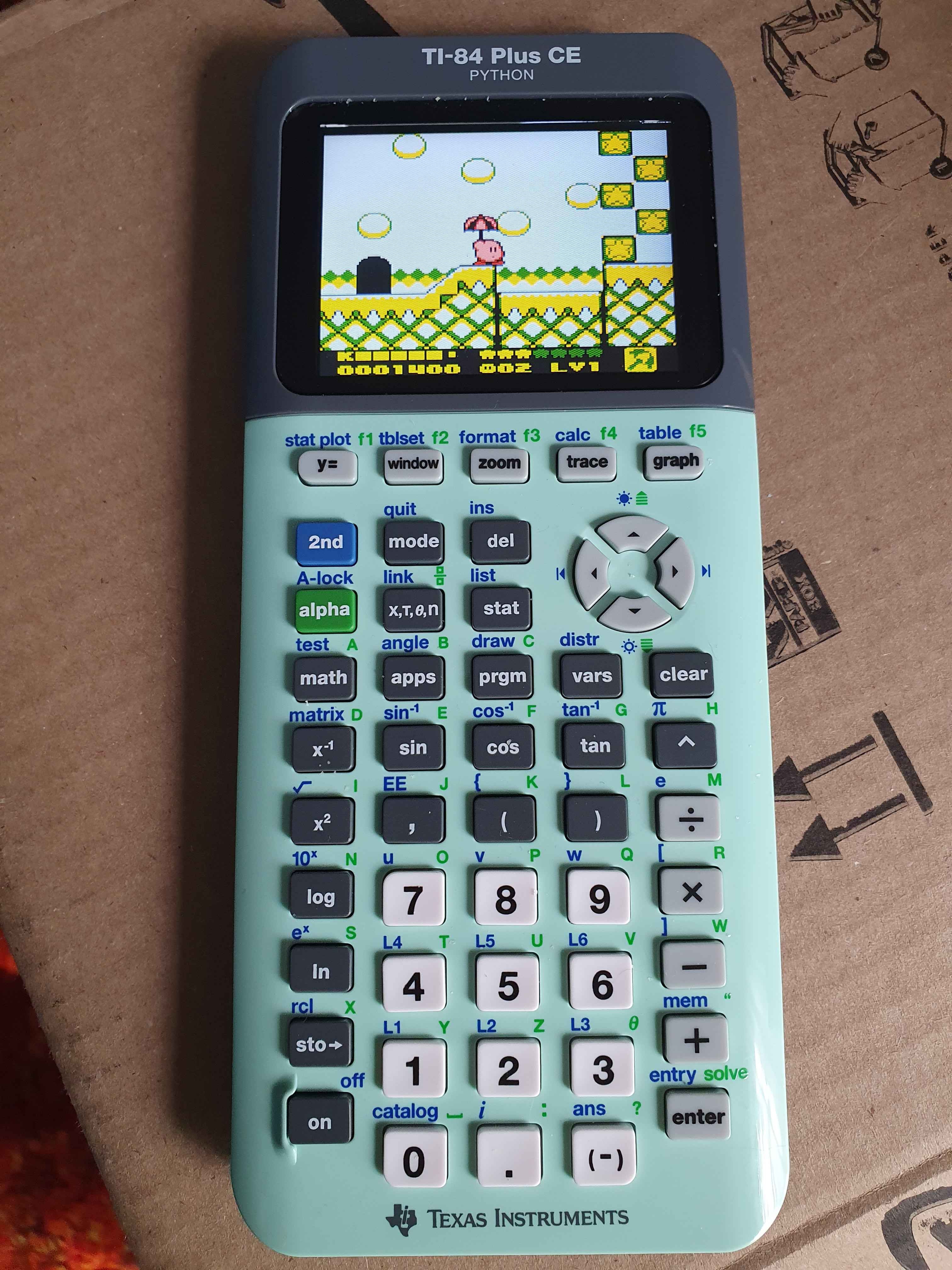
So I recently got a bit focused on calculators again! I had a TI-84+ Silver Edition as a teen and I used it for lots of portable computer uses, like taking notes, gaming, and writing programs to solve different tasks, and I played with writing assembly programs on the go with Mimas. It was very cool to have before I ever had a smartphone (I got one in the last few days before I graduated from high school!!) and I could get away with using it in class usually.
I got a Casio fx-115ES on a whim after seeing it at Walmart, because I was curious about seeing a wacky super fancy scientific calculator for $20, and there's a lot of features my TI-84+ doesn't even have, like hexadecimal support and repeating decimal support. It's like most of the way to a graphing calculator except for the graphing and programmability?? And then it'll still generate tables you can use to graph things onto paper.
I also got a TI-84+ CE because I saw it for ⅔ the usual price at Meijer (which is very significant when graphing calculators have always been overpriced) and it was available in GREEN (actually mint), plus I was curious about the Python capabilities I saw advertised. Looks like it has Python 3.4 which is a decade old (specifically CircuitPython?) but I'm just glad it's not Python 2. Apparently the Python interpreter (which runs on a whole separate processor just for it) doesn't have a lot of RAM available so the amount of stuff you can do with it is limited but I'm just glad it's there.
I was also interested in the TI-84+ CE because it uses the eZ80 processor, which is a weird 24-bit version of the famous z80. Texas Instruments has been making incremental improvements to the TI-81 to finally get to this point and ended up with this really huge and complicated z80 assembly codebase, and using a more powerful niche processor that's backwards compatible with the z80 makes sense when you want more power but without rewriting the whole codebase to be in C or something. And it needs that extra power because Texas Instruments tried a TI-84+ with a bigger, color screen (the TI-84+ C Silver Edition) and the processor (which was the same one in the regular 84+ SE) really struggled to update the screen. Someone wanting to make a new calculator today probably wouldn't use the eZ80 and it's interesting that the TI-84+ CE's hardware is a result of its history.
I then later played with jailbreaking it and running assembly programs on it, which was extremely easy (download something to the calculator, open it in a preinstalled app, now you're in a menu that can run assembly programs, including ones that restore the assembly access the calculator originally had) and I don't think Texas Instruments has really cared about trying to stop that; they seem a lot more interested in stopping TI-NSpire users from using Ndless. Of course considering this is a product where I have to choose to apply updates myself and it's not forced onto me by having to update in order to continue to access online services (or just not being allowed to use the software offline at all). My original TI-84+ is not on the latest firmware either because I heard the MathPrint update was buggy and also fixed some security bugs I wanted to have still open.
There are a lot fewer programs available than for older calculators, and I notice that a lot of users are using a C compiler which is interesting, though I have no idea how good it is. There's the obligatory Tetris, Mario clone, etc. but there's also TI-Boy CE which is an extremely cool Game Boy emulator. It takes advantage of how the Game Boy's processor is very similar to (but isn't) the z80, and it does just-in-time recompilation to translate Game Boy code into eZ80 code (described in detail on the site!), and it manages to run at a pretty good framerate where it's not even noticeably laggy (though part of that is probably because there's no sound - it's much easier to notice games slowing down when the music does too).
There's barely any storage on the calculator (just a few megabytes) and the Python interpreter itself takes up a good portion of that, so I had a situation where I had to actually be very picky about what Game Boy games I wanted to put on here, which doesn't really come up now that you can generally just put a complete ROM set on everything.
I went for:
- Cool Ball (32K)
- IndestructoTank! (32K, homebrew)
- Kirby's Dream Land 2 (512K)
- Super Mario Land (64K)
- Tetris Attack (512K)
- Tetris Blast (128K)
I really wanted Kirby's Dream Land 2 on there and felt it was worth the storage cost, and then I tried to deliberately go for some smaller games. Tetris Attack for Game Boy isn't as nice as Pokémon Puzzle Challenge but it's still the same gameplay and it's much smaller, and it's still (puzzle) leagues better than "Puzzle Frenzy." I'd never previously heard of Cool Ball but I saw it was 32K and it had a very "TI-83+ game" energy to it? Also the first time I played IndestructoTank! was as a TI-83+ game, so it's cool to have again. A lot of puzzle games are small, but I wanted to avoid just having a whole bunch of puzzle games; Super Mario Land isn't the best Mario game but it's still a Mario game and it gave me a second platformer for not much storage cost. (Outside the emulator I've got a SQRXZ port, Pacman, Mario clone (named Oiram) with janky physics, Bomberman clone, Lode Runner clone, DStar port, Puzzy Frenzy port (which itself is a not-as-good Tetris Attack which is funny to have when I have the "real" version))
I guess it's kind of silly to put a lot of thought into trying to have a good amount of different gameplay styles that would last me a good while on something I probably wouldn't take somewhere to be my entertainment, but it was a fun exercise. It's like desert island game stuff or those "you have X amount of money to spend, here are your choices for games to pick" except it's actually real, and I like that.
Maybe someday I'll play with writing some eZ80 code! That'd be fun. If I got any more calculators it'd be fun to get a 68000-based one (TI-89) or a SH-4 one (Casio PRIZM).
